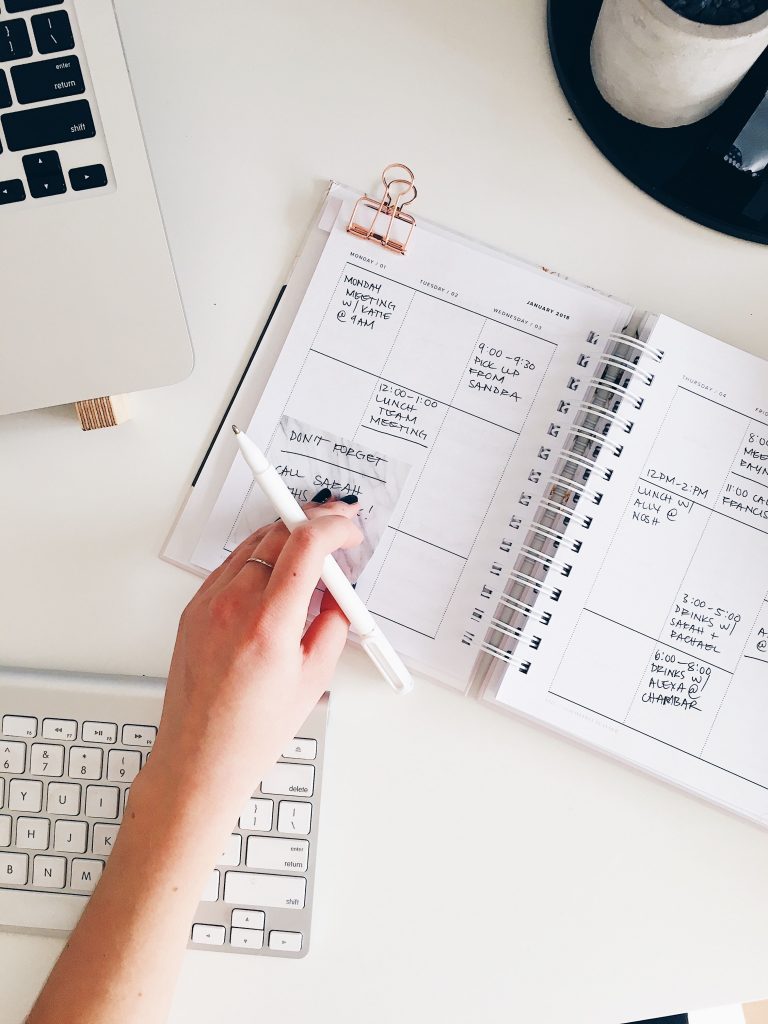Not only does graduate school require an extensive amount of organization with all of the reading and citation you will do, it is also helpful to have some sort of scheduling management tool to ensure that you stay on task. Quickly I came to the realization that I would need a tool to keep straight the multiple schedules and deadlines for the courses that I was taking. The following are a feature of a few of the scheduling tools that are available.
- Evernote Evernote is good for managing your due dates and projects that are upcoming. It is like a calendar tool on steroids. Evernote allows a student to keep organized without much effort. It lets you add voice or pictures, along with writing your own notes.
- Outlook Outlook is great for managing multiple calendars, multiple due dates, and works on any device. It also, allows you to share calendars with others, if you have to keep track of multiple schedules. Reminders are easily able to be set to encourage productivity.
- Google Calendar Google Calendar is much like Outlook. It allows you to share calendars with others. Set due dates and reminders. A big advantage to Google Calendar is that it can be accessed from anywhere on any device.
- myHomework Student Planner This app works on all devices. It is free to use with ads and a premium version can be purchased to avoid the ads. The app lets an individual sync all of their devices to one spot, so it is easier to keep track of schedules and prioritize due dates. It looks very user-friendly.
My personal favorite is Outlook, mostly because I have been using it the longest. So, it is very familiar. I can set due dates with reminders and keep track on my mobile devices just as easily as on my laptop and desktop. In addition, I can keep track of all of my family calendars with Outlook. It is convenient to be able to access all five of our calendars plus my school schedule on any of our devices.
So, ed tech scholars, what does everyone out there like to use? Why do you like to use that specific application? Please contribute to the conversation by adding a comment below or joining in on our Ed Tech @ CMU Facebook Page! Looking forward to hearing your responses.