The Digital Strategy Team hosted an open office hours Q & A event on 9/15/20. If you missed the event, don’t worry we’ll have another in October after Sitefinity training.
You can register for Sitefinity training here:
- Morning (9 a.m. – 12 p.m.) October 1, 2020 Register Now
- Afternoon (1-4 p.m.) October 1, 2020 Register Now
During open office hours, we revisited Gather Content, talking about best practices and using the platform. We reviewed the project timeline and presented the schedule below.
Our next milestone is 9/25, where 50% of your pages should have content populated.
| Task | Start | End |
| Information Architecture | 7/23/2020 | 8/5/2020 |
| IA Review & Approval | 7/23/2020 | 8/5/2020 |
| Receive Gather Content Login | 7/30/2020 | * |
| Create Content for New Website: | 7/31/2020 | 10/30/2020 |
| Draft content in Gather Content platform. Once your content has been drafted, your assigned Digital Strategist will review, provide feedback, and make optimizations before forwarding to Branding for final approval. |
7/31/2020 | 10/30/2020 |
| Draft Check-in #2 | – | 9/1/2020 |
| GatherContent Check-In: 25% Content Complete in GatherContent | – | 9/11/2020 |
| GatherContent Check-In: 50% Content Complete in GatherContent | – | 9/25/2020 |
| GatherContent Check-In: 75% Content Complete in GatherContent | – | 10/16/2020 |
| GatherContent Check-In: 100% Content Complete in GatherContent | – | 10/30/2020 |
| Weekly Meetings: 15-Minute Check-Ins | 8/10/2020 | 10/30/2020 |
| Load Content into Sitefinity | 10/1/2020 | 11/30/2020 |
| Sitefinity Training (Scheduled based on feedback from colleges/departments) | – | 10/1/2020 |
| Load content into Sitefinity for final publishing. Note: All content must be approved by your assigned Digital Strategist and Branding prior to migration to Sitefinity. |
11/2/2020 | 11/30/2020 |
| Weekly Meetings: 15-Minute Check-Ins | 11/2/2020 | 11/30/2020 |
| User Acceptance Testing (UAT) | 12/1/2020 | 1/27/2020 |
| User Acceptance Testing Pages will be reviewed, navigation tested, and overall site functionality will be reviewed prior to go-live. |
12/1/2020 | 12/30/2020 |
| Weekly Meetings: 15-Minute Check-Ins | 12/1/2020 | 12/30/2020 |
| Go-Live & Post-Project Support | 1/27/2021 | Ongoing |
| User Acceptance Testing Your assigned Digital Strategist will be working with your college/department to determine the next steps. |
1/27/2021 | Ongoing |
We received several great questions and had excellent conversations about the web redesign project. Below is a recap of some of the questions we received.
Q: Can I copy and paste the content from my current pages into Gather Content?
Copying and pasting your current content into Gather Content is a great way to get started. Think of the next step as spring cleaning or reorganizing your closet. Review the current text for accuracy, make any necessary updates, remove anything unnecessary, and see where you can combine and condense information. By refreshing the content, Google will automatically reindex the page and these small changes could improve the user experience score, which will move your page higher in search results.
Q: What will happen to the content on the old website when the new website goes live?
Don’t panic! When the new site goes live, the current site will not disappear. By now, you know our website is massive, with pages upon pages, which means we need to work on it in phases. All content on the current site will still be available as we work through our timelines to ensure no necessary page or piece of information is missed.
Q: Is there another party that will be reviewing our content or are we responsible for checking spelling, learning brand voice, etc.?
Part of the web redesign project is a thorough examination of all content. As you’re entering your copy, keep in mind best practices when writing for the web, use a basic spellchecker like Grammarly, and include what you’ve learned about brand voice through our workshops. Once you’ve entered your copy, it will be reviewed by a team that includes your digital strategist, brand reviewers, and spelling and grammar experts. We’re all here to help make your content the best it can be.
Q: How do I find my pages in Gather Content?
When you log into Gather Content, click on the “Content” tab at the top.
![]()
On the left side of the screen, you’ll see a list of links. Select “My Assignments.”
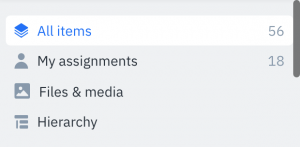
Once in My Assignments, you will see all the pages your digital strategist has assigned to you.
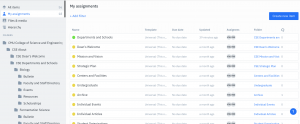
The “My Assignments” tab is the quickest and most direct way to find the content you need to work on in Gather Content.
Q: I can’t enter content on some of my pages. Will I be able to work on them before the deadline?
If you find you cannot enter content on one of your pages, it is likely an issue with a missing template. Please reach out to your digital strategist with any and all questions about Gather Content. They will know how to solve the problem or can find the answer very quickly. They are here to help you work through the web redesign process and a great resource for all your questions.
We look forward to talking with everyone again soon and thank you for all of your hard work. Our next training session will be Oct. 1 and cover the Sitefinity platform.
Download a PDF of the presentation: Open Office Hours – Gather Content Getting Started
