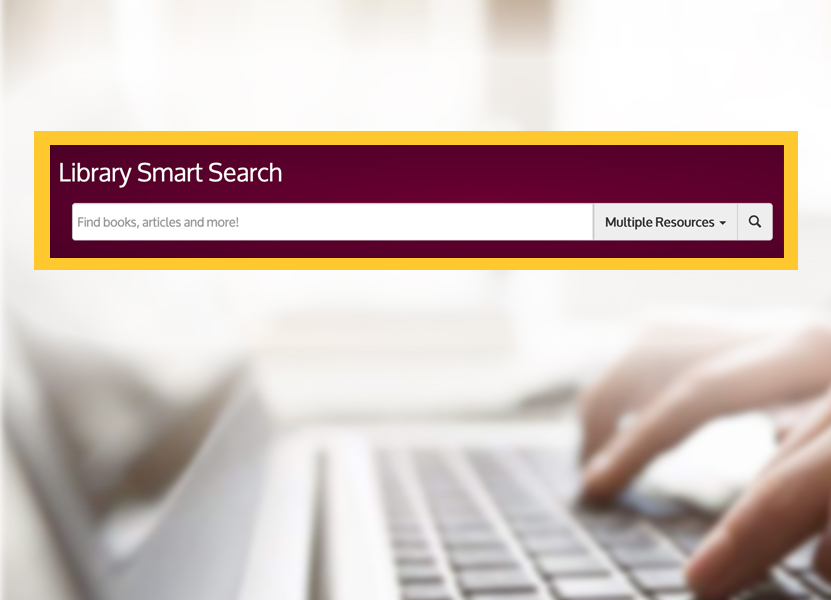The Libraries are updating Smart Search on June 28th. Although the update will be relatively seamless with no downtime, there is one thing to be aware of.
- Any saved searches that you have created in Smart Search will not be migrated.
The items that you have pinned or saved to your Favorites, however, will be migrated to the new system.
If you would like to recreate your saved searches in the new Smart Search after June 28th there are two options:
- Before June 28th
- Option 1: Save the links to your saved searches in a document. Then after June 29th, click on the links and save the searches in the new Smart Search. You’ll be able to tell that it’s the new Smart Search because you will have no saved searches.
- Option 2: Open a help desk ticket and request that the library send you a list of the links to your saved searches. Then after June 29th, click on the links and save the searches in the new Smart Search. You’ll be able to tell that it’s the new Smart Search because you will have no saved searches. The list of saved searches will be current as of June 21st.
- After June 28th
- Open a help desk ticket and request that the library send you a list of the links to your saved searches. Then after June 29th, click on the links and save the searches in the new Smart Search. You’ll be able to tell that it’s the new Smart Search because you will have no saved searches. The list of saved searches will be current as of June 21st.