In our last blog post, we shared how the Blackboard Homepage Activity Stream can remind us of pending due dates, help to prioritize upcoming tasks, and much more to save valuable teaching and learning time. Today we’ll showcase the Institution Page. Designed and customized for the CMU community and accessible right from your new Blackboard homepage, the Institution Page is a hub for important Blackboard information (and more)!
What’s the point? This “hidden gem” of the new Blackboard homepage makes it quick and straightforward for you to receive assistance, learn of upcoming Blackboard updates, or quickly access various CMU systems like email, CentralLink, or Webex. Important messages, announcements, and other information related to Blackboard performance, pending maintenance, and/or planned outages are also communicated.
What’s that HelpDesk number again? Rather than wondering if it’s just your browser acting up, you’ll also find real-time notifications about current and ongoing Blackboard performance issues right there. Need IT support? Contact information and links to request technical assistance from the CMU OIT Helpdesk are also provided through the Institution Page. Email, call, or chat with a HelpDesk associate directly from your Blackboard homepage.
Instructional Support is one just click away. The Institution Page will also connect you to an array of instructional-related resources. Access help for building a course and other Blackboard-related shell support services through a link to the Office of Curriculum & Instructional Support’s (CIS) CoursePro team. Or pause to peruse some intentionally curated links and resources to support teaching and learning for CMU instructors and students. In just one click, you can jump into one of the customized, self-paced trainings created and maintained by CIS for instructors like you who want to further their instructional development or expand Blackboard technical skills.
But wait, there’s more! In addition to bringing relevant resources closer to you and broadcasting important announcements about Blackboard, at the university, the “What’s New in Blackboard” module will showcase enhancements and other new features recently released. Be sure to check in frequently for updates and new announcements!
Still have questions or need assistance? Contact us at CIS for more help. Check back again next week as we showcase another “Hidden Gem”, the Courses tab.

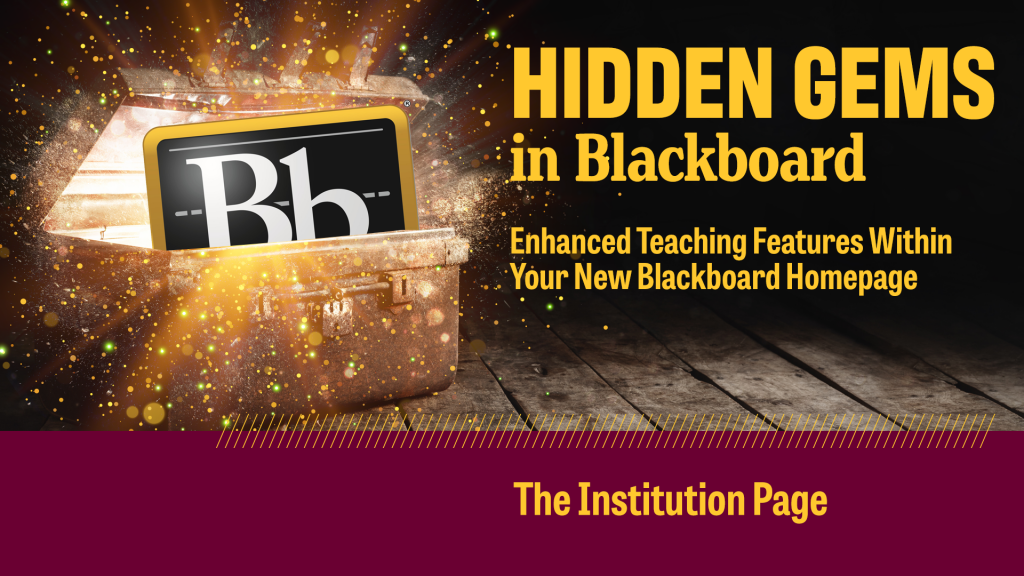
1 thought on “Hidden Gems: Enhanced Te …”