In last week’s blog, we introduced you to our exciting new Blackboard homepage, brought to you by Blackboard Ultra Base Navigation, or UBN. Today we’ll showcase one element of this new homepage, the Activity Stream.
Sort, manage, and remember upcoming and important activities from all your course shells, right on your Blackboard homepage with Activity Stream. Yes, you read that correctly; the new Activity Stream tab compiles important information and tasks from all your course shells and presents them to you in a centralized location.
By organizing notifications and tasks from all your courses, the Activity Stream keeps you (and your students) informed and updated on the latest course happenings. Notifications, categorized by Important, Upcoming, Today, and Recent (with additional filtering capabilities), communicate valuable information relating to student discussions, pending due dates, items needing grading (instructor), recently awarded grades (student), and more.
The instructor-facing Activity Stream view offers diverse instructional management and support features. For example, you can:
- Receive reminders about upcoming events and meetings.
- Enjoy a bird’s eye view of course activity with direct access to course items.
- Personalize your view. You can use the Filter menu and choose to Show All, Assignments and Tests, or just Grades and Feedback.
- Follow student discussions as they happen, including the most recent submissions.
- Recognize submissions that are ready to grade. You can also access new submissions right from the stream.
Offering quick access and reminders to help students stay on top of course-related tasks* (and more), the student-facing Activity Stream view is designed to connect with the style and preferences of our modern learners. For example,
- Course announcements from the instructor, reminders, pending deadlines, overdue assignments or tests, and other notifications are presented.
- A new notification also appears in the stream when assignments, tests, or discussions are graded or if an existing grade is updated within the Blackboard gradebook.
- Like the instructor view, the student activity stream provides a bird’s eye view of upcoming activities to help them juggle and prioritize tasks across all their courses.
*Important Activity Stream Note: Due dates must be built into your blackboard learning activities/tasks for optimal information to be communicated via the Activity Stream. Without due dates associated with course assignments, the activity stream won’t attribute timing and deadlines and provide student reminders. For information and help, review our resources for confirming student knowledge and tackling Blackboard technologies, including configuring due dates on graded activities and date management.
Check out this video for more information on the Blackboard UBN Activity Stream. Next week, we’ll share another “Hidden Gem” that showcases the Institution Page.

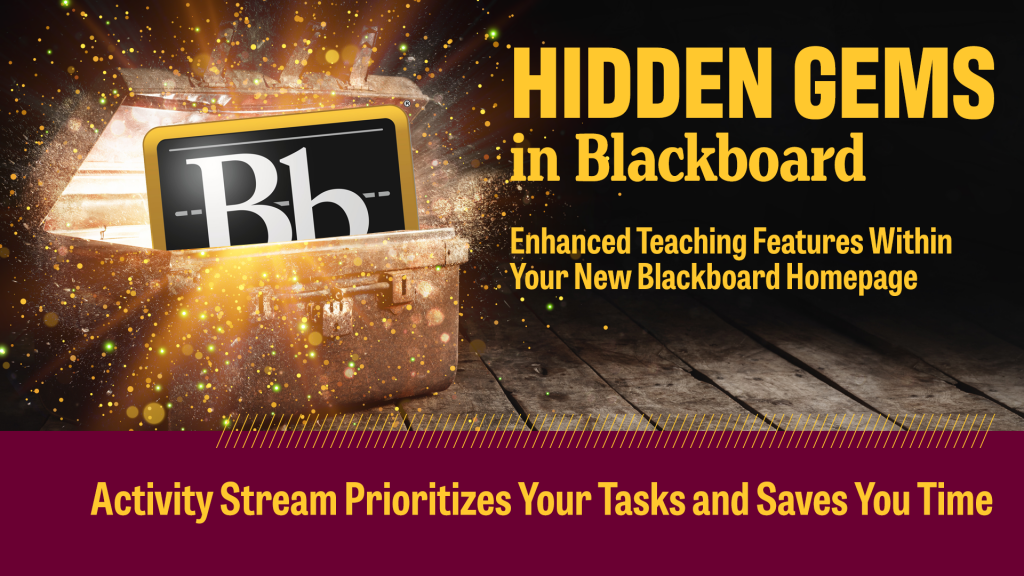
3 thoughts on “Hidden Gems: Enhanced Te …”
Comments are closed.