In 1973, the U.S. Access Board established Section 508 standards that provide accessibility requirements. These standards address access for people with physical, sensory, or cognitive disabilities. Section 508 now also extends to technology, online training, and websites. Because CMU receives federal funding, we are required to comply with our “best faith effort” to meet the federal accessibility standards put forth in Section 508.
As a faculty member, there are ways you can support adherence to these standards. CIS has created a Digital Content Accessibility Checklist of helpful tips to help you make your course materials accessible for all students. This checklist is not meant to be an exhaustive list of compliance standards, but rather to provide an introduction to easy-to-adopt measures.
The following was developed by the World Wide Web Consortium (W3C). This international community brings diverse stakeholders together to develop high-quality web standards, protocols, and guidelines for the betterment of the web. Though initially written for web content, using the P.O.U.R. acronym, for all types of digital content, a content creator (faculty member) can ask themselves four questions to improve the student accessibility of their content:
Is it Perceivable?
Can the student identify content and interface elements using their senses? The senses involved are usually sight, sound, or touch. Examples of unperceivable content are a scanned PDF file that a screen reader can no longer “read,” as the text has become an image OR uncaptioned video that a deaf or hard-of-hearing user cannot easily perceive. A further example is an important image without alternative text that is therefore unable to be interpreted by a student with a visual impairment.
Is it Operable?
Can the student identify an interface and operate it using controls, buttons, navigation, etc.? An example of content that is not operable would be a web menu or form that the student cannot tab through using a keyboard.
Is it Understandable?
Is the content consistent in its presentation and format, predictable in its design and usage patterns, and audience-appropriate? Students should be able to comprehend the content and remember how to use the interface. Common examples of hard-to-understand content are the overuse of unexplained acronyms, technical jargon, and abbreviations or a document in which outline header styles change from page to page.
Is it Robust?
Robust content is designed to function on all appropriate technologies. Some examples of content that is not robust would be requiring content within a class that uses an in-accessible plugin, app, or website, OR using an outdated document format that students cannot open.
Our staff is diligent in keeping abreast of the highest standards for compliance and is here to assist and support faculty as needed. If you need support with making your digital content accessible or would like it reviewed for compliance, contact CIS at cis@cmich.edu or by calling (989)774-3615.

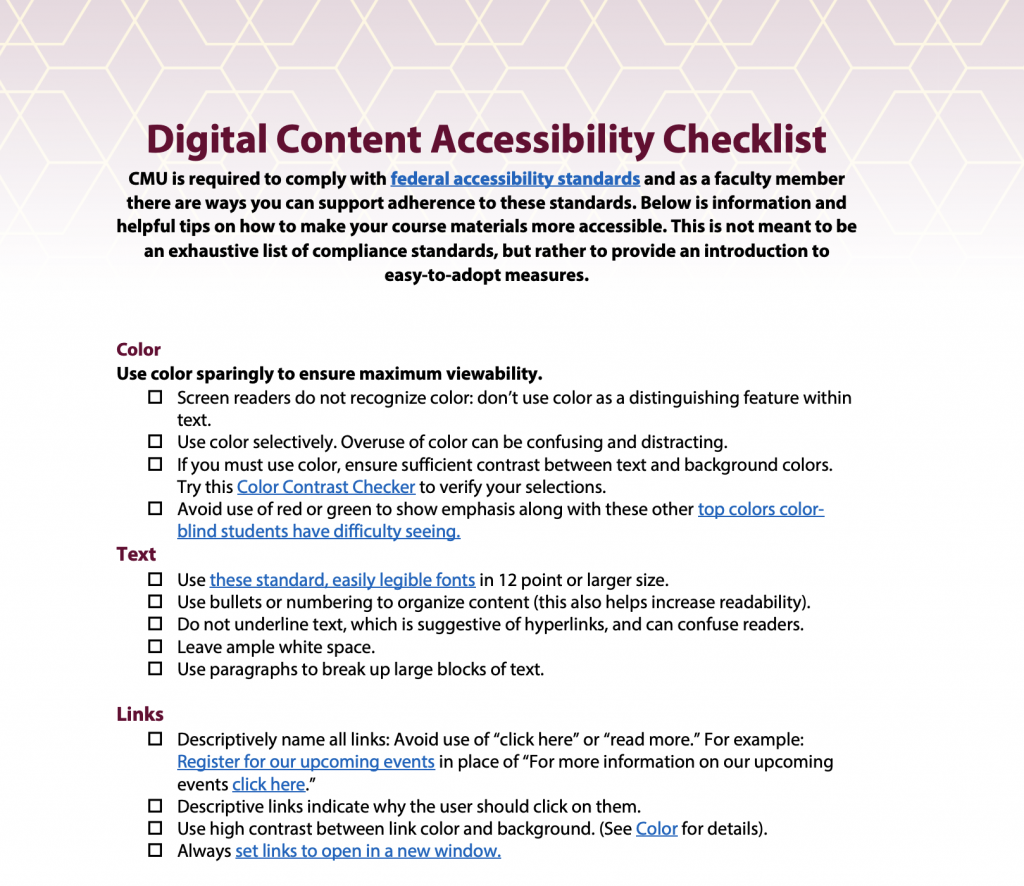
4 thoughts on “Considerations for Digit …”