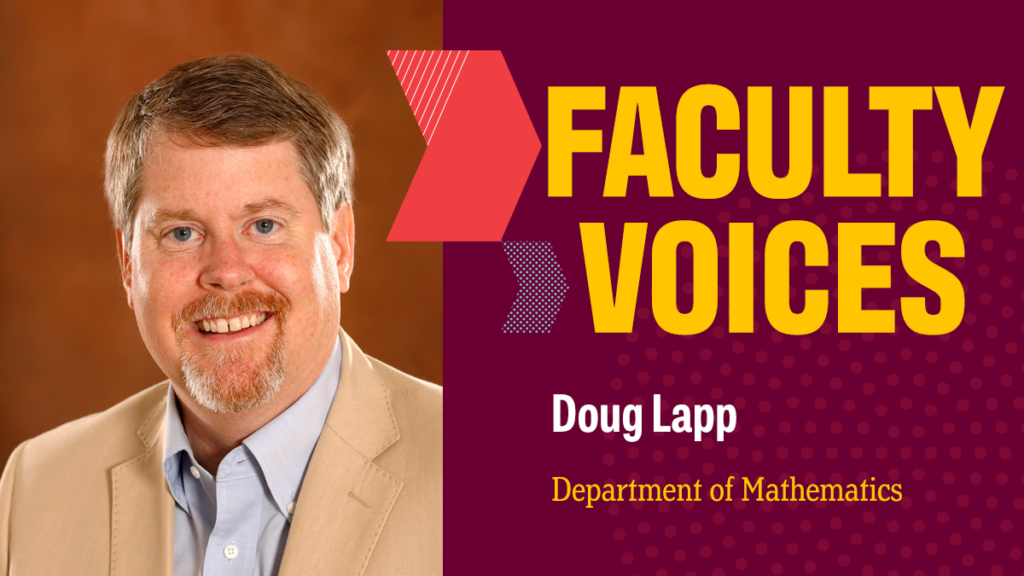Doug Lapp, Professor of Mathematics & Mathematics Education
Since 2010, I have been creating videos to supplement instruction for my classes. Initially, this took the form of air-playing my iPad to my computer and recording a screencast so that students could see both writing and any use of software I chose to incorporate. Student response to these supplementary videos was very positive. However, a few years ago, I decided to use the Lightboard Studio for creating these videos. With the lightboard, I could write on the glass while having my calculator displayed in the lower corner of the window, which allowed me to write on top of the calculator display to illustrate ideas. When looking at student responses at the end of the semester, several remarked that they enjoyed the lightboard videos better than my voice-over ones made with my iPad. They said that the fact they could see me made it seem more personal.
In addition, I have been holding virtual office hours that I call, Office Hours LIVE, for over 10 years. I began by using Facebook, creating a group for each of my classes, and the students could either be present in my office or the Collaborative Spaces in the Library or type questions remotely in real time, and I could respond to them and record the video for other students to see. When COVID hit, I transitioned to Teams for classes and began to use Teams as a place for storing videos. I also began to have my virtual office hours in Teams from my office, aiming my laptop at my whiteboard, which proved to be a bit awkward. About this time, CIS approached me about considering using the Lightboard Studio for real-time instruction, so last semester, I decided to hold my Office Hours LIVE from the Lightboard Studio. Since the point of Office Hours LIVE is to have both audiences of students (physically present and remote) together for office hours, I asked CIS if there would be a way to have some furniture in the room. They quickly accommodated my request, and I was able to have both audiences of students participate in office hours together. As I generally teach in an active learning classroom, I do not see myself using the Lightboard Studio for class instruction since my students work in groups and collaborate during class. However, to interact with students during office hours, the Lightboard Studio has been ideal for allowing both remote students and physically present students to interact. I will be repeating the use of the Lightboard Studio for office hours this semester.