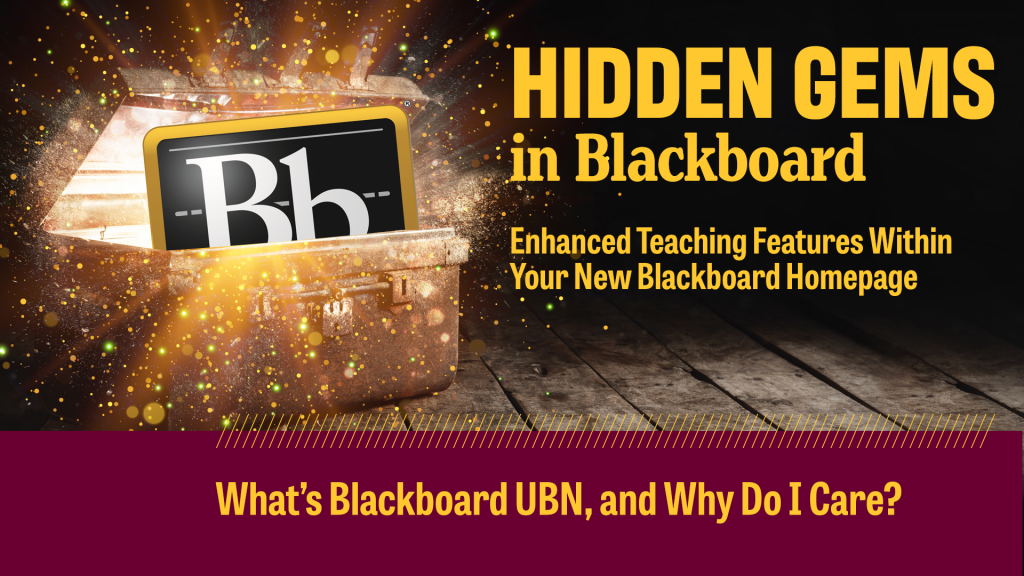Are you ready for a more modern, intuitive, and accessible Blackboard user experience? With the implementation of Blackboard’s new Ultra Base Navigation feature (UBN), CMU instructors, staff, and students will get just that and more!
The Blackboard homepage provides quick access to the most critical information, consolidating all of your courses in one location. The simplified workflow provides students and instructors with a more engaging, efficient, and enjoyable experience. Some specific benefits of this change include the consistent CMU branded Blackboard homepage interface, improved task management features, mobile device compatibility, one-click connections to diverse support resources for both students and faculty, and much more.
Here, we’ll offer some introductory information and highlight what the new UBN homepage will bring you and your students. Then, over the next 6 weeks, we will showcase specific features of your new Blackboard homepage. Some are new, some are enhanced, but all are designed to support teaching and learning here at CMU.
What is the Ultra Base Navigation (UBN)?
UBN is a modern, intuitive navigation menu that lives outside of courses. It includes links to new pages such as the Activity Stream, Calendar, Messages, etc., that provide quick access to the most critical information consolidated from all your courses (check back in upcoming weeks to learn about these features and more).
How will UBN enhance your efficiency and experience?
- Modern, intuitive user experience. You and your students will enjoy this simple, intuitive, engaging user experience.
- Works well on mobile devices. This navigation interface is designed to work well regardless of which device you’re using.
- Aggregates important information. All your course and organization information – like calendar, messages, and grades – is now consolidated into one global view, minimizing the time spent navigating into individual courses.
- Only one click away. See something that needs your attention? Just click on it, and you will be taken directly there, minimizing clicks and saving time.
Where can I find more information?
To learn more about the new face and features of your new Blackboard homepage, take a look at this Ultra Base Navigation brochure, watch our CIS Blackboard Homepage Overview Video, and check back next week as we highlight the Blackboard UBN Activity Stream feature.
References:
Blackboard Learn. (n.d.) Base Navigation. Blackboard Help. Retrieved December 10, 2021, from https://help.blackboard.com/Learn/Administrator/SaaS/User_Interface_Options/Ultra_Experience/Base_Navigation